Ollama 聊天
使用 Ollama,您可以在本地运行各种大型语言模型 (LLM) 并从中生成文本。
Spring AI 通过OllamaChatModel应用程序接口。
| Ollama 还提供与 OpenAI API 兼容的端点。 OpenAI API 兼容性部分介绍了如何使用 Spring AI OpenAI 连接到 Ollama 服务器。 |
前提条件
您首先需要访问 Ollama 实例。有几个选项,包括:
-
通过 Kubernetes 服务绑定绑定到 Ollama 实例。
您可以从 Ollama 模型库中提取要在应用程序中使用的模型:
ollama pull <model-name>您还可以提取数千个免费的 GGUF 紧贴脸模型中的任何一个:
ollama pull hf.co/<username>/<model-repository>或者,您可以启用选项以自动下载任何需要的模型:Auto-pull Models (自动拉取模型)。
自动配置
|
Spring AI 自动配置、启动模块的 artifact 名称发生了重大变化。 有关更多信息,请参阅升级说明。 |
Spring AI 为 Ollama 聊天集成提供了 Spring Boot 自动配置。
要启用它,请将以下依赖项添加到项目的 Maven 中pom.xml或 Gradlebuild.gradlebuild 文件:
-
Maven
-
Gradle
<dependency>
<groupId>org.springframework.ai</groupId>
<artifactId>spring-ai-starter-model-ollama</artifactId>
</dependency>dependencies {
implementation 'org.springframework.ai:spring-ai-starter-model-ollama'
}| 请参阅 Dependency Management 部分,将 Spring AI BOM 添加到您的构建文件中。 |
基本属性
前缀spring.ai.ollama是用于配置与 Ollama 的连接的属性前缀。
属性 |
描述 |
默认值 |
spring.ai.ollama.base-url |
运行 Ollama API 服务器的基 URL。 |
以下是用于初始化 Ollama 集成和自动拉取模型的属性。
属性 |
描述 |
默认值 |
spring.ai.ollama.init.pull-model-strategy |
是否在启动时拉取模型以及如何拉取模型。 |
|
spring.ai.ollama.init.timeout |
等待拉取模型的时间。 |
|
spring.ai.ollama.init.max重试 |
模型拉取作的最大重试次数。 |
|
spring.ai.ollama.init.chat.include |
在初始化任务中包含此类型的模型。 |
|
spring.ai.ollama.init.chat.additional-models |
除了通过 default properties 配置的模型之外,还需要初始化其他模型。 |
|
聊天属性
|
现在,启用和禁用聊天自动配置是通过带有前缀 要启用,spring.ai.model.chat=ollama (默认启用) 要禁用,spring.ai.model.chat=none(或任何与 ollama 不匹配的值) 进行此更改是为了允许配置多个模型。 |
前缀spring.ai.ollama.chat.options是配置 Ollama 聊天模型的属性前缀。
它包括 Ollama 请求(高级)参数,例如model,keep-alive和format以及 Ollama 模型options性能。
以下是 Ollama 聊天模型的高级请求参数:
属性 |
描述 |
默认值 |
spring.ai.ollama.chat.enabled (已删除且不再有效) |
启用 Ollama 聊天模型。 |
true |
spring.ai.model.chat |
启用 Ollama 聊天模型。 |
Ollama |
spring.ai.ollama.chat.options.model |
要使用的受支持模型的名称。 |
米斯特拉尔 |
spring.ai.ollama.chat.options.format |
返回响应的格式。目前,唯一接受的值是 |
- |
spring.ai.ollama.chat.options.keep_alive |
控制模型在请求后加载到内存中的时间 |
5 分钟 |
剩余的options属性基于 Ollama 有效参数和值以及 Ollama 类型。默认值基于 Ollama Types Defaults。
属性 |
描述 |
默认值 |
spring.ai.ollama.chat.options.numa |
是否使用 NUMA。 |
false |
spring.ai.ollama.chat.options.num-ctx |
设置用于生成下一个标记的上下文窗口的大小。 |
2048 |
spring.ai.ollama.chat.options.num-batch |
提示处理最大批量大小。 |
512 |
spring.ai.ollama.chat.options.num-gpu |
要发送到 GPU 的层数。在 macOS 上,默认为 1 表示启用 Metal 支持,默认为 0 表示禁用。此处的 1 表示应动态设置 NumGPU |
-1 |
spring.ai.ollama.chat.options.main-gpu |
使用多个 GPU 时,此选项控制将哪个 GPU 用于小张量,对于不值得在所有 GPU 之间拆分计算的开销。有问题的 GPU 将使用稍多的 VRAM 来存储暂存缓冲区以获得临时结果。 |
0 |
spring.ai.ollama.chat.options.low-vram |
- |
false |
spring.ai.ollama.chat.options.f16-kv |
- |
true |
spring.ai.ollama.chat.options.logits-all |
返回所有令牌的 logit,而不仅仅是最后一个令牌。要使 completions 返回 logprobs,这必须为 true。 |
- |
spring.ai.ollama.chat.options.vocab-only |
仅加载词汇表,而不加载权重。 |
- |
spring.ai.ollama.chat.options.use-mmap |
默认情况下,模型会映射到内存中,这允许系统根据需要仅加载模型的必要部分。但是,如果模型大于 RAM 总量,或者系统的可用内存不足,则使用 mmap 可能会增加分页的风险,从而对性能产生负面影响。禁用 mmap 会导致加载时间变慢,但如果您不使用 mlock,则可能会减少分页。请注意,如果模型大于 RAM 总量,则关闭 mmap 将完全阻止模型加载。 |
零 |
spring.ai.ollama.chat.options.use-mlock |
将模型锁定在内存中,防止在内存映射时将其换出。这可以提高性能,但会牺牲内存映射的一些优势,因为它需要更多的 RAM 来运行,并且可能会在模型加载到 RAM 时减慢加载时间。 |
false |
spring.ai.ollama.chat.options.num-thread |
设置计算期间要使用的线程数。默认情况下,Ollama 将检测此参数以获得最佳性能。建议将此值设置为系统具有的物理 CPU 内核数(而不是内核的逻辑数)。0 = 让运行时决定 |
0 |
spring.ai.ollama.chat.options.num-keep |
- |
4 |
spring.ai.ollama.chat.options.seed |
设置用于生成的随机数种子。将此设置为特定数字将使模型为同一提示生成相同的文本。 |
-1 |
spring.ai.ollama.chat.options.num-predict |
生成文本时要预测的最大令牌数。(-1 = 无限生成,-2 = 填充上下文) |
-1 |
spring.ai.ollama.chat.options.top-k |
降低产生无意义的可能性。较高的值(例如 100)将给出更多样化的答案,而较低的值(例如 10)将更保守。 |
40 |
spring.ai.ollama.chat.options.top-p |
与 top-k 一起使用。较高的值(例如 0.95)将导致文本更加多样化,而较低的值(例如 0.5)将生成更集中和保守的文本。 |
0.9 |
spring.ai.ollama.chat.options.min-p |
替代top_p,旨在确保质量和多样性的平衡。参数 p 表示相对于最可能标记的概率,考虑标记的最小概率。例如,当 p=0.05 且最可能的标记的概率为 0.9 时,将筛选掉值小于 0.045 的 logit。 |
0.0 |
spring.ai.ollama.chat.options.tfs-z |
无尾采样用于减少输出中可能性较小的标记的影响。较高的值(例如 2.0)将减少更多影响,而值 1.0 将禁用此设置。 |
1.0 |
spring.ai.ollama.chat.options.typical-p |
- |
1.0 |
spring.ai.ollama.chat.options.repeat-last-n |
设置模型回溯多长时间以防止重复。(默认值:64,0 = 禁用,-1 = num_ctx) |
64 |
spring.ai.ollama.chat.options.temperature |
模型的温度。提高温度会使模型更有创意地回答。 |
0.8 |
spring.ai.ollama.chat.options.repeat-penalty |
设置对重复项的惩罚强度。较高的值(例如 1.5)将更强烈地惩罚重复,而较低的值(例如 0.9)将更宽松。 |
1.1 |
spring.ai.ollama.chat.options.presence-penalty |
- |
0.0 |
spring.ai.ollama.chat.options.frequency-penalty |
- |
0.0 |
spring.ai.ollama.chat.options.mirostat |
启用 Mirostat 采样以控制困惑度。(默认值:0、0 = 禁用、1 = Mirostat、2 = Mirostat 2.0) |
0 |
spring.ai.ollama.chat.options.mirostat-tau |
控制输出的连贯性和多样性之间的平衡。较低的值将导致文本更集中、更连贯。 |
5.0 |
spring.ai.ollama.chat.options.mirostat-eta |
影响算法响应生成文本的反馈的速度。较低的学习率将导致较慢的调整,而较高的学习率将使算法的响应速度更快。 |
0.1 |
spring.ai.ollama.chat.options.penalize-newline |
- |
true |
spring.ai.ollama.chat.options.stop |
设置要使用的停止序列。遇到此模式时,LLM 将停止生成文本并返回。通过在模型文件中指定多个单独的停止参数,可以设置多个停止模式。 |
- |
spring.ai.ollama.chat.options.functions |
函数列表,由其名称标识,用于在单个提示请求中启用函数调用。具有这些名称的函数必须存在于 functionCallbacks 注册表中。 |
- |
spring.ai.ollama.chat.options.proxy-tool-calls |
如果为true,则 Spring AI 将不会在内部处理函数调用,而是将它们代理给客户端。然后,客户端负责处理函数调用,将它们分派给适当的函数,并返回结果。如果为 false (默认值),则 Spring AI 将在内部处理函数调用。仅适用于支持函数调用的聊天模型 |
false |
所有前缀为spring.ai.ollama.chat.options可以通过将特定于请求的运行时选项添加到Prompt叫。 |
运行时选项
OllamaOptions.java 类提供模型配置,例如要使用的模型、温度等。
启动时,可以使用OllamaChatModel(api, options)constructor 或spring.ai.ollama.chat.options.*性能。
在运行时,您可以通过向Prompt叫。
例如,要覆盖特定请求的默认型号和温度:
ChatResponse response = chatModel.call(
new Prompt(
"Generate the names of 5 famous pirates.",
OllamaOptions.builder()
.model(OllamaModel.LLAMA3_1)
.temperature(0.4)
.build()
));| 除了特定于模型的 OllamaOptions 之外,您还可以使用通过 ChatOptionsBuilder#builder() 创建的可移植 ChatOptions 实例。 |
自动拉取模型
Spring AI Ollama 可以在模型在 Ollama 实例中不可用时自动拉取模型。 此功能对于开发和测试以及将应用程序部署到新环境特别有用。
| 您还可以按名称提取数千个免费的 GGUF 紧贴面部模型中的任何一个。 |
拉取模型有三种策略:
-
always(在PullModelStrategy.ALWAYS):始终拉取模型,即使它已经可用。有助于确保您使用的是最新版本的模型。 -
when_missing(在PullModelStrategy.WHEN_MISSING):仅当模型尚不可用时,才提取模型。这可能会导致使用旧版本的模型。 -
never(在PullModelStrategy.NEVER):从不自动拉取模型。
| 由于下载模型时可能会延迟,因此不建议在生产环境中使用自动拉取。相反,请考虑提前评估和预下载必要的模型。 |
通过配置属性和默认选项定义的所有模型都可以在启动时自动拉取。 您可以使用配置属性配置拉取策略、超时和最大重试次数:
spring:
ai:
ollama:
init:
pull-model-strategy: always
timeout: 60s
max-retries: 1| 在 Ollama 中提供所有指定模型之前,应用程序不会完成其初始化。根据模型大小和 Internet 连接速度,这可能会显著减慢应用程序的启动时间。 |
您可以在启动时初始化其他模型,这对于在运行时动态使用的模型非常有用:
spring:
ai:
ollama:
init:
pull-model-strategy: always
chat:
additional-models:
- llama3.2
- qwen2.5如果只想将拉取策略应用于特定类型的模型,则可以从初始化任务中排除聊天模型:
spring:
ai:
ollama:
init:
pull-model-strategy: always
chat:
include: false此配置会将拉取策略应用于除聊天模型之外的所有模型。
函数调用
您可以使用OllamaChatModel并让 Ollama 模型智能地选择输出包含参数的 JSON 对象,以调用一个或多个已注册的函数。
这是一种将 LLM 功能与外部工具和 API 连接起来的强大技术。
阅读有关 Ollama 函数调用的更多信息。
| 您需要 Ollama 0.2.8 或更高版本才能使用功能调用功能,需要 Ollama 0.4.6 或更高版本才能在流模式下使用它们。 |
模 态
多模态是指模型同时理解和处理来自各种来源的信息(包括文本、图像、音频和其他数据格式)的能力。
Ollama 中支持多模态的一些模型是 LLaVA 和 BakLLaVA(请参阅完整列表)。 有关更多详细信息,请参阅 LLaVA:大型语言和视觉助手。
Ollama 消息 API 提供了一个 “images” 参数,用于将 base64 编码的图像列表与消息合并。
Spring AI 的 Message 接口通过引入 Media 类型来促进多模态 AI 模型。
此类型包含有关消息中媒体附件的数据和详细信息,使用 Spring 的org.springframework.util.MimeType以及org.springframework.core.io.Resource对于原始媒体数据。
下面是一个摘自 OllamaChatModelMultimodalIT.java 的简单代码示例,说明了用户文本与图像的融合。
var imageResource = new ClassPathResource("/multimodal.test.png");
var userMessage = new UserMessage("Explain what do you see on this picture?",
new Media(MimeTypeUtils.IMAGE_PNG, this.imageResource));
ChatResponse response = chatModel.call(new Prompt(this.userMessage,
OllamaOptions.builder().model(OllamaModel.LLAVA)).build());该示例显示了一个模型,将multimodal.test.png图像:

以及文本消息 “Explain what do you see on this picture?”,并生成如下响应:
The image shows a small metal basket filled with ripe bananas and red apples. The basket is placed on a surface, which appears to be a table or countertop, as there's a hint of what seems like a kitchen cabinet or drawer in the background. There's also a gold-colored ring visible behind the basket, which could indicate that this photo was taken in an area with metallic decorations or fixtures. The overall setting suggests a home environment where fruits are being displayed, possibly for convenience or aesthetic purposes.
结构化输出
Ollama 提供自定义的结构化输出 API,确保您的模型生成的响应严格符合您提供的响应JSON Schema.
除了现有的 Spring AI 模型无关的结构化输出转换器之外,这些 API 还提供了增强的控制和精度。
配置
Spring AI 允许您使用OllamaOptions架构工人。
使用聊天选项生成器
您可以使用OllamaOptionsbuilder 中,如下所示:
String jsonSchema = """
{
"type": "object",
"properties": {
"steps": {
"type": "array",
"items": {
"type": "object",
"properties": {
"explanation": { "type": "string" },
"output": { "type": "string" }
},
"required": ["explanation", "output"],
"additionalProperties": false
}
},
"final_answer": { "type": "string" }
},
"required": ["steps", "final_answer"],
"additionalProperties": false
}
""";
Prompt prompt = new Prompt("how can I solve 8x + 7 = -23",
OllamaOptions.builder()
.model(OllamaModel.LLAMA3_2.getName())
.format(new ObjectMapper().readValue(jsonSchema, Map.class))
.build());
ChatResponse response = this.ollamaChatModel.call(this.prompt);与 BeanOutputConverter 实用程序集成
您可以利用现有的 BeanOutputConverter 实用程序从域对象自动生成 JSON 模式,然后将结构化响应转换为特定于域的实例:
record MathReasoning(
@JsonProperty(required = true, value = "steps") Steps steps,
@JsonProperty(required = true, value = "final_answer") String finalAnswer) {
record Steps(
@JsonProperty(required = true, value = "items") Items[] items) {
record Items(
@JsonProperty(required = true, value = "explanation") String explanation,
@JsonProperty(required = true, value = "output") String output) {
}
}
}
var outputConverter = new BeanOutputConverter<>(MathReasoning.class);
Prompt prompt = new Prompt("how can I solve 8x + 7 = -23",
OllamaOptions.builder()
.model(OllamaModel.LLAMA3_2.getName())
.format(outputConverter.getJsonSchemaMap())
.build());
ChatResponse response = this.ollamaChatModel.call(this.prompt);
String content = this.response.getResult().getOutput().getText();
MathReasoning mathReasoning = this.outputConverter.convert(this.content);确保您使用@JsonProperty(required = true,…)注释,用于生成将字段准确标记为required.
虽然这对于 JSON 架构是可选的,但建议结构化响应正常运行。 |
OpenAI API 兼容性
Ollama 与 OpenAI API 兼容,您可以使用 Spring AI OpenAI 客户端与 Ollama 交谈并使用工具。
为此,您需要将 OpenAI 基本 URL 配置为您的 Ollama 实例:spring.ai.openai.chat.base-url=http://localhost:11434并选择提供的 Ollama 模型之一:spring.ai.openai.chat.options.model=mistral.
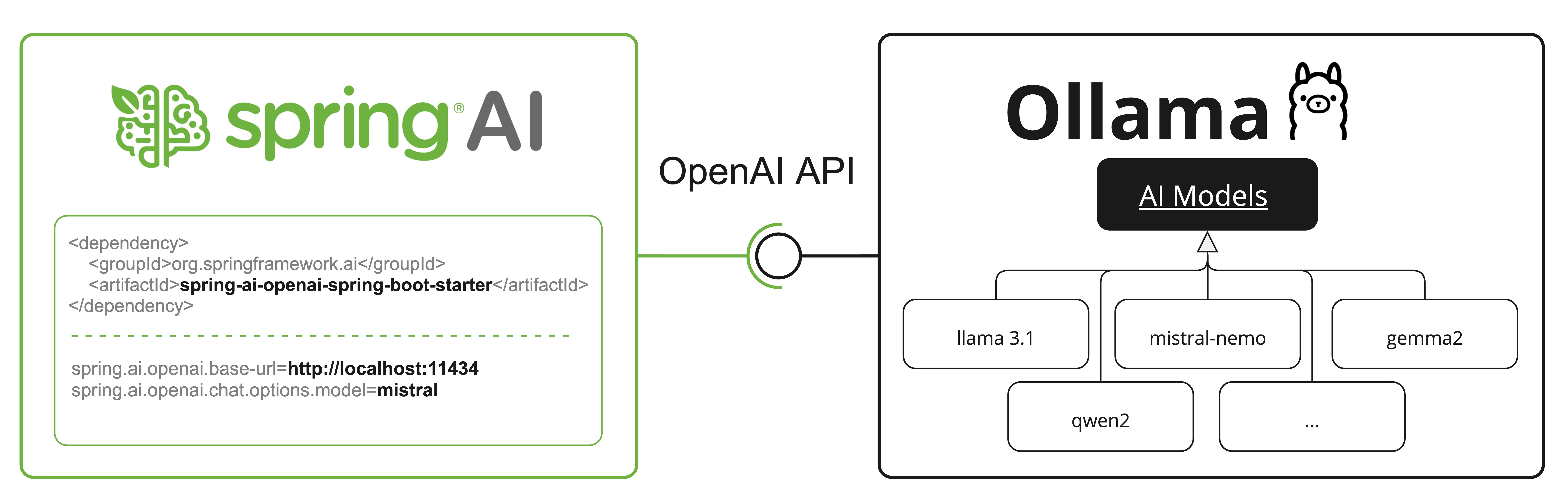
查看 OllamaWithOpenAiChatModelIT.java 测试,了解在 Spring AI OpenAI 上使用 Ollama 的示例。
HuggingFace 模特
Ollama 可以开箱即用地访问所有 GGUF Hugging Face 聊天模型。
您可以按名称提取这些模型中的任何一个:ollama pull hf.co/<username>/<model-repository>或配置自动拉取策略:自动拉取模型:
spring.ai.ollama.chat.options.model=hf.co/bartowski/gemma-2-2b-it-GGUF
spring.ai.ollama.init.pull-model-strategy=always-
spring.ai.ollama.chat.options.model:指定要使用的紧贴面部 GGUF 模型。 -
spring.ai.ollama.init.pull-model-strategy=always:(可选)在启动时启用自动拉取模型。 对于生产环境,您应该预先下载模型以避免延迟:ollama pull hf.co/bartowski/gemma-2-2b-it-GGUF.
Samples控制器
创建一个新的 Spring Boot 项目并添加spring-ai-starter-model-ollama添加到您的 POM(或 Gradle)依赖项中。
添加application.yaml文件中的src/main/resources目录中,以启用和配置 Ollama 聊天模型:
spring:
ai:
ollama:
base-url: http://localhost:11434
chat:
options:
model: mistral
temperature: 0.7将base-url替换为您的 Ollama 服务器 URL。 |
这将创建一个OllamaChatModel实现,您可以将其注入到您的类中。
下面是一个简单的示例@RestController使用 Chat 模型生成文本的类。
@RestController
public class ChatController {
private final OllamaChatModel chatModel;
@Autowired
public ChatController(OllamaChatModel chatModel) {
this.chatModel = chatModel;
}
@GetMapping("/ai/generate")
public Map<String,String> generate(@RequestParam(value = "message", defaultValue = "Tell me a joke") String message) {
return Map.of("generation", this.chatModel.call(message));
}
@GetMapping("/ai/generateStream")
public Flux<ChatResponse> generateStream(@RequestParam(value = "message", defaultValue = "Tell me a joke") String message) {
Prompt prompt = new Prompt(new UserMessage(message));
return this.chatModel.stream(prompt);
}
}手动配置
如果你不想使用 Spring Boot 自动配置,你可以手动配置OllamaChatModel在您的应用程序中。
OllamaChatModel 实现了ChatModel和StreamingChatModel并使用 Low-level OllamaApi Client 连接到 Ollama 服务。
要使用它,请添加spring-ai-ollama依赖项添加到项目的 Mavenpom.xml或 Gradlebuild.gradlebuild 文件:
-
Maven
-
Gradle
<dependency>
<groupId>org.springframework.ai</groupId>
<artifactId>spring-ai-ollama</artifactId>
</dependency>dependencies {
implementation 'org.springframework.ai:spring-ai-ollama'
}| 请参阅 Dependency Management 部分,将 Spring AI BOM 添加到您的构建文件中。 |
这spring-ai-ollamadependency 还提供对OllamaEmbeddingModel.
有关OllamaEmbeddingModel请参阅 Ollama 嵌入模型 部分。 |
接下来,创建一个OllamaChatModel实例,并使用它来发送文本生成请求:
var ollamaApi = OllamaApi.builder().build();
var chatModel = OllamaChatModel.builder()
.ollamaApi(ollamaApi)
.defaultOptions(
OllamaOptions.builder()
.model(OllamaModel.MISTRAL)
.temperature(0.9)
.build())
.build();
ChatResponse response = this.chatModel.call(
new Prompt("Generate the names of 5 famous pirates."));
// Or with streaming responses
Flux<ChatResponse> response = this.chatModel.stream(
new Prompt("Generate the names of 5 famous pirates."));这OllamaOptions提供所有聊天请求的配置信息。
低级 OllamaApi 客户端
OllamaApi 为 Ollama Chat Completion API Ollama Chat Completion API 提供了一个轻量级的 Java 客户端。
下面的类图说明了OllamaApi聊天界面和构建块:
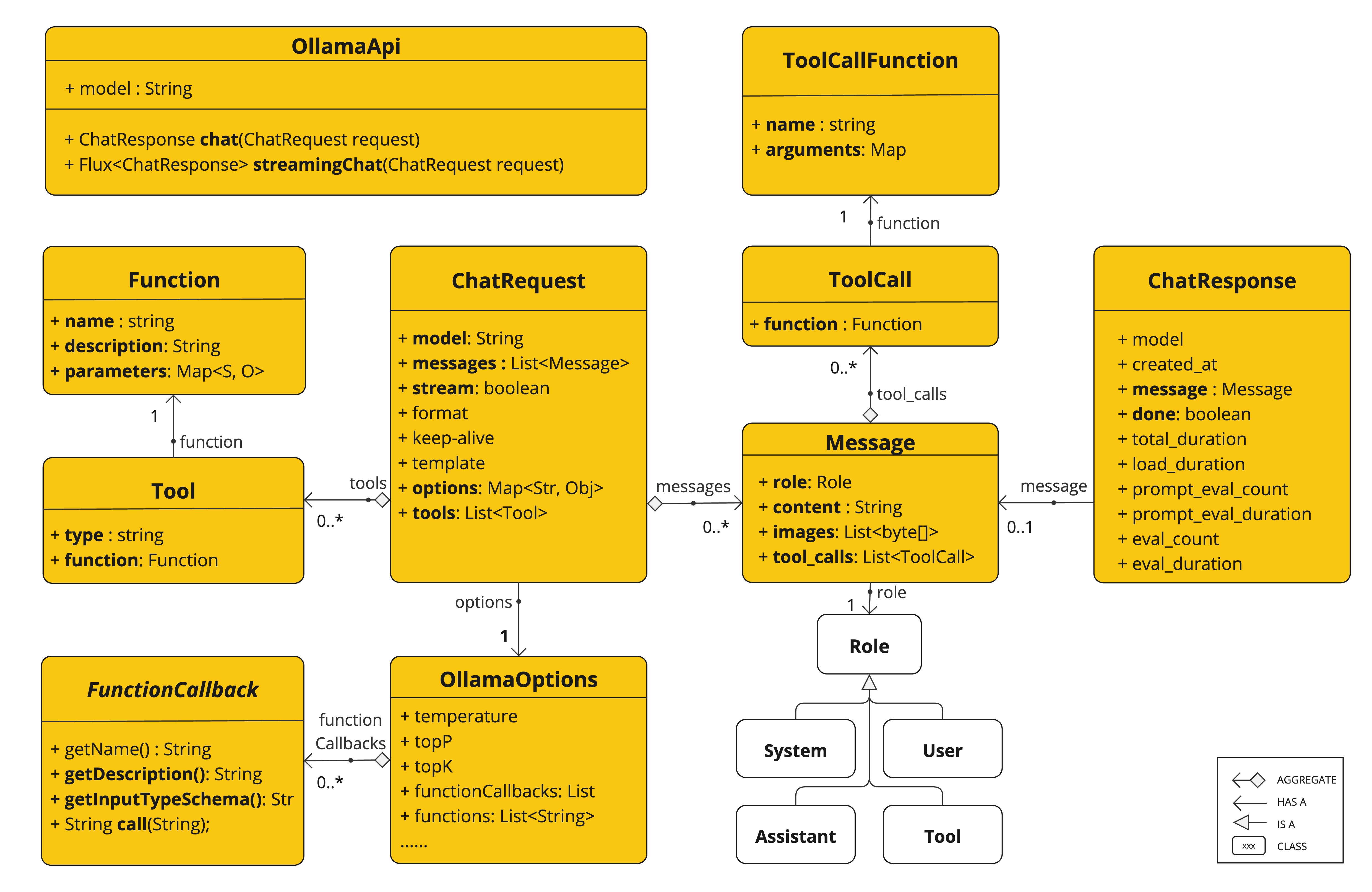
这OllamaApi是低级 API,不建议直接使用。使用OllamaChatModel相反。 |
下面是一个简单的代码片段,演示如何以编程方式使用 API:
OllamaApi ollamaApi = new OllamaApi("YOUR_HOST:YOUR_PORT");
// Sync request
var request = ChatRequest.builder("orca-mini")
.stream(false) // not streaming
.messages(List.of(
Message.builder(Role.SYSTEM)
.content("You are a geography teacher. You are talking to a student.")
.build(),
Message.builder(Role.USER)
.content("What is the capital of Bulgaria and what is the size? "
+ "What is the national anthem?")
.build()))
.options(OllamaOptions.builder().temperature(0.9).build())
.build();
ChatResponse response = this.ollamaApi.chat(this.request);
// Streaming request
var request2 = ChatRequest.builder("orca-mini")
.ttream(true) // streaming
.messages(List.of(Message.builder(Role.USER)
.content("What is the capital of Bulgaria and what is the size? " + "What is the national anthem?")
.build()))
.options(OllamaOptions.builder().temperature(0.9).build().toMap())
.build();
Flux<ChatResponse> streamingResponse = this.ollamaApi.streamingChat(this.request2);